Important shortcut Keys in Excel
Important shortcut Keys in Excel
Hello guys,
Are you data scientist , data analyst ?
Do you want to speed up data entry?
So don't worry at all because I am going to tell you very useful shortcut keys. With the help of which you can greatly increase the speed of your data entry.
Here I am telling you about some shortcut keys that can be used in Excel , by using these shortcut keys you can log any data entry very quickly and easily.
so without delay let's start
First of all, we will learn the shortcut keys starting with Ctrl +
Ctrl + A = Select All
Ctrl + B = Bold
Ctrl + C = Copy
Ctrl + D = Fill
Ctrl + B = Bold
Ctrl + C = Copy
Ctrl + D = Fill
Ctrl + F = Find
Ctrl + G = Find next instance of text
Ctrl + H = Replace
Ctrl + I = Italic
Ctrl + K = Insert a hyperlink
Ctrl + N = New workbook
Ctrl + O = Open
Ctrl + P = Print
Ctrl + R = Nothing Right
Ctrl + S = Save
Ctrl + U = Underlined
Ctrl + V = Paste
Ctrl + W = Close
Ctrl + X = Cut
Ctrl + Y = Repeat
Ctrl + Z = Cancel
Ctrl + : = Insert the current Time
Ctrl + ; = Insert the current Date
Ctrl + " = Copy the value of the cell above
Ctrl + ' = Copy the formula of the cell above
Ctrl + ` = Toggle Value/ Display of the formula
Ctrl + Shift + ~ = General format
Now, we will learn the shortcut keys starting with Function Keys-
F1 = Help
F2 = Edition
F3 = Paste the Name
F4 = Repeat the last action
F5 = Goto
F6 = Next Pane
F7 = Spell Check
F8 = Extension of the mode
F9 = Recalculate all workbooks
F10 = Active Menu bar
F11 = New Graph
F12 = Save As
Now, we will learn the shortcut keys starting with {Shift +Function Keys}-
Shift + F1 = What is it ?
Shift + F2 = Edit Cell Comments
Shift + F3 = Paste the function into the formula
Shift + F4 = Search Next
Shift + F5 = Find
Shift + F6 = Previous Panel
Shift + F8 = Add to the selection
Shift + F9 = Calculate the active worksheet
Shift + F10 = Popup Menu Display
Shift + F11 = New spreadsheet
Shift + F12 = Save
Now, we will learn the shortcut keys starting with {Ctrl +Function Keys}-
Ctrl + F3 = Set Name
Ctrl + F4 = Close
Ctrl + F5 = XL, Size of the restore window
Ctrl + F6 = Next Workbook Window
Ctrl + F7 = Move Window
Ctrl + F8 = Resize Window
Ctrl + F9 = Minimize the workbook
Ctrl + F10 = Maximize or Restore the window
Ctrl + F11 = Insert 4.0 macro sheet
Ctrl + F12 = Open File
Alt + F1 = Insert a graph
Alt + F2 = Save As
Alt + F4 = Output
Alt + F8 = Macro Dialog
Alt + F11 = Visual Basic Editor
Alt + = -- Auto Sum
These were some of the excel formulas that I shared with you. I hope these formulas will help you while creating excel sheet.
Thank you for your attention.
please leave comment of your question, share it in your friend circle.
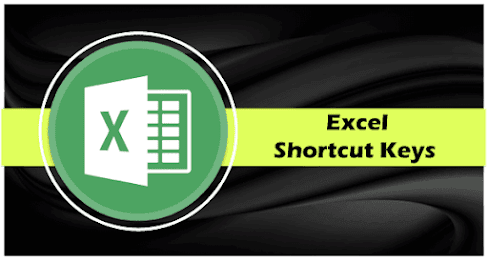

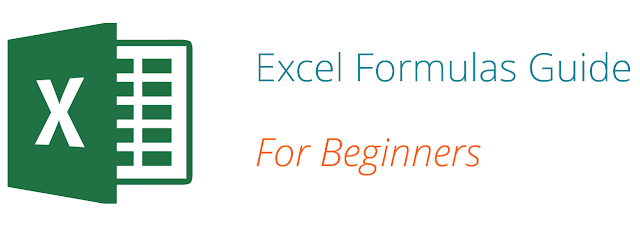
Very useful information, Keep it up 👍
ReplyDelete